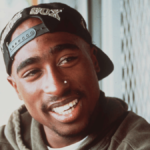Data entry is a critical aspect of many businesses, but it can also be time-consuming, repetitive, and prone to errors. Fortunately, data entry automation is becoming increasingly sophisticated and accessible, offering significant benefits for businesses of all sizes. In this article, we will explore the key benefits of data entry automation, as well as how you can use TinyTask to streamline your data entry processes and minimize errors.
The Benefits of Data Entry Automation
- Increased Efficiency
One of the biggest benefits of data-entry automation is that it can significantly increase efficiency. Automated data entry eliminates the need for manual data entry, freeing up valuable time and resources. This allows your staff to focus on more important tasks and helps your business to operate more efficiently.
- Reduced Errors
Manual data entry is prone to errors, especially when dealing with large amounts of data. Data-entry automation, on the other hand, minimizes the risk of errors and ensures that your data is accurate and consistent. This is because it uses algorithms and data validation rules to check for errors, ensuring that your data is always accurate.
- Improved Data Quality
Data entry automation also helps to improve the quality of your data. For example, data entry automation can automatically check for duplicate records, ensuring that your data is clean and accurate. Additionally, it can help to standardize data, ensuring that your data is consistent across different departments and systems.
- Increased Productivity
Data entry automation can also help to increase productivity by eliminating the need for manual data entry. This means that your staff can focus on more important tasks, increasing their productivity and helping your business to operate more efficiently.
How to Use TinyTask for Data Entry Automation
TinyTask is a powerful and easy-to-use data entry automation tool that can help you streamline your data entry processes and minimize errors. You just need to download TinyTask and install in your system. Some of the key features of TinyTask include:
- Easy to Use Interface
TinyTask has a simple and intuitive interface that makes it easy to automate your data entry processes. With TinyTask, you can automate repetitive tasks such as copying and pasting data, filling in forms, and more, with just a few clicks.
- Advanced Data Validation
TinyTask includes advanced data validation features that ensure that your data is accurate and consistent. For example, TinyTask can automatically check for duplicate records, and it can enforce data validation rules to ensure that your data is entered correctly.
- Customizable Workflows
TinyTask allows you to customize your workflows, so you can automate your data entry processes exactly as you need them. You can also create custom macros that can automate complex data entry tasks, making it even easier to automate your data entry processes.
- Integration with Other Applications
TinyTask can also integrate with other applications, such as spreadsheets and databases, making it even easier to automate your data entry processes. With TinyTask, you can automate tasks such as copying data from spreadsheets, importing data into databases, and more.
The Importance of Accurate Data Entry
Accurate data entry is essential for businesses of all sizes. Whether you are tracking sales, managing inventory, or monitoring customer interactions, accurate data is critical to your success. Inaccurate data can lead to errors in decision-making, miscommunication, and ultimately, loss of revenue.
Fortunately, data entry automation is becoming increasingly sophisticated and accessible, offering significant benefits for businesses of all sizes. With the right data entry automation tools, you can streamline your data entry processes, minimize errors, and ensure that your data is accurate and consistent.
The Advantages of Automated Data Entry
- Increased Speed and Efficiency
One of the biggest benefits of data entry automation is that it can significantly increase the speed and efficiency of your data entry processes. Automated data entry eliminates the need for manual data entry, freeing up valuable time and resources. This allows your staff to focus on more important tasks and helps your business to operate more efficiently.
- Reduced Risk of Errors
Manual data entry is prone to errors, especially when dealing with large amounts of data. Data-entry automation, on the other hand, minimizes the risk of errors and ensures that your data is accurate and consistent. This is because data entry automation uses algorithms and data validation rules to check for errors, ensuring that your data is always accurate.
- Improved Data Quality
Data entry automation also helps to improve the quality of your data. For example, data entry automation can automatically check for duplicate records, ensuring that your data is clean and accurate. Additionally, data-entry automation can help to standardize data, ensuring that your data is consistent across different departments and systems.
- Increased Productivity
Data entry automation can also help to increase productivity by eliminating the need for manual data entry. This means that your staff can focus on more important tasks, increasing their productivity and helping your business to operate more efficiently.
Choosing the Right Data Entry Automation Tool
When choosing a data entry automation tool, it is important to consider your specific needs and requirements. Some key factors to consider include:
- Ease of Use: Look for a data entry automation tool with a simple and intuitive interface that makes it easy to automate your data entry processes.
- Data Validation: Make sure the data-entry automation tool you choose includes advanced data validation features that ensure that your data is accurate and consistent.
- Customizability: Look for a data-entry automation tool that allows you to customize your workflows, so you can automate your data entry processes exactly as you need them.
- Integration: Make sure the data-entry automation tool you choose can integrate with other applications, such as spreadsheets and databases, making it even easier to automate your data entry processes.
The Benefits of Using TinyTask for Data Entry Automation
TinyTask is a powerful and easy-to-use data-entry automation tool that can help you streamline your data entry processes and minimize errors. Some of the key benefits of using TinyTask for data entry automation include:
- Easy to Use Interface: TinyTask has a simple and intuitive interface that makes it easy to automate your data entry processes.
- Advanced Data Validation: TinyTask includes advanced data validation features that ensure that your data is accurate and consistent.
- Customizable Workflows: TinyTask allows you to customize your workflows, so you can automate your data entry processes exactly as you need them.
- Integration with Other Applications: TinyTask can also integrate with other applications, such as spreadsheets and databases, making it even
Also Read: Monitoring and Automating System Performance with TG Macro and HW Monitor
Conclusion
Data entry automation offers significant benefits for businesses of all sizes, including increased efficiency, reduced errors, improved data quality, and increased productivity. By using TinyTask, you can streamline your data entry processes and minimize errors, ensuring that your data is accurate and consistent. So if you want to maximize the efficiency and accuracy of your data entry processes, be sure to try TinyTask today!
Data entry is a critical aspect of many businesses, but it can also be time-consuming, repetitive, and prone to errors. Fortunately, It is becoming increasingly sophisticated and accessible, offering significant benefits for businesses of all sizes. In this article, we will explore the key benefits of data entry automation, as well as how you can use TinyTask to streamline your data entry processes and minimize errors.